5 Steps for your Informatics Team to Reduce Information Overload!
Information overload is a big problem for informatics teams. Whether it’s a request for a medication order set during a critical shortage or a report to analyze adverse drug events, most likely an overwhelming amount of information being thrown at your team. Unfortunately, you might have already experienced times when unsolicited requests have arrived in your email inbox or as a “drive-by” question from a colleague. In some cases, you might have even received a text message on your smartphone while driving home from the office. Sounds familiar? It’s happened to me more times than I care to remember.
It can, and will, continue to happen if you allow it. Ultimately, the intake of new questions can quickly start to spiral out of control and can feel like you’re in the center of a war zone. Don’t let your existing strategy be the source frustration – for everyone involved! The key message here is that your team has to take ownership of the communication process.
Many pharmacy informatics teams might feel like they are drinking from a fire hose with a steady stream of break-fix issues being reported, while simultaneously trying to keep the lights on with scheduled maintenance. There also seems to be a never-ending list of projects that must be completed, often with unrealistic deadlines. So every new incoming request must be triaged and prioritized to avoid any critical bottlenecks or slowdowns.
Maybe in the future, human-to-human interaction will not be necessary if robots are able to resolve routine requests for pharmacy operations. Just take a look at how modern cities are adopting chatbots to triage nuisance potholes or downed power lines, which are reported by the public and rapidly fixed.
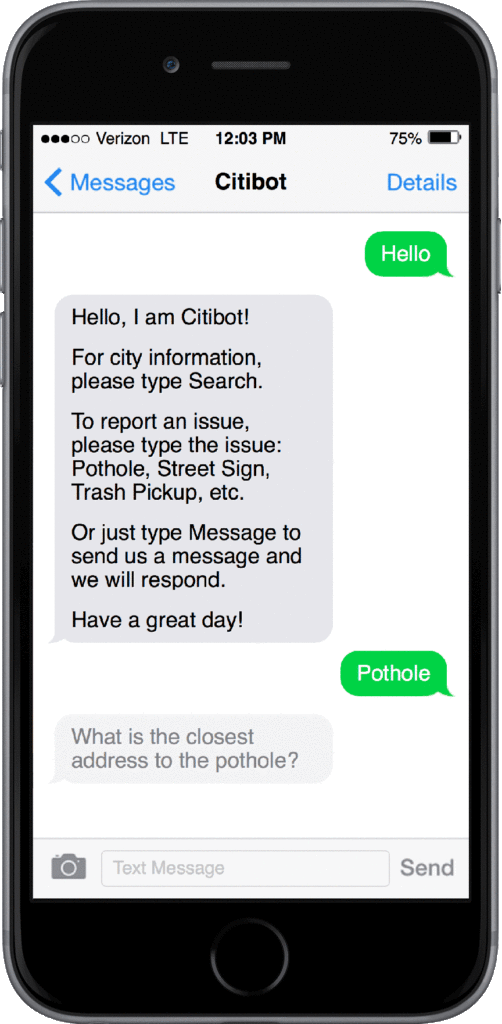
However, until we have wider adoption of these types of augmented intelligent technologies in healthcare, here are a few recommendations that can help reduce the burden of information overload for your informatics team:
Step 1. Begin to create a knowledge base resource
It could be as simple as creating a document of frequently asked questions with solutions as a shared resource for your team. Not only does this help your teammates have a quick reference on how to troubleshoot common on call issues, but it’s also a good way to provide cross-training as part of a standardized checklist. This has a long-term benefit of harmonizing group dynamics, as people get more comfortable with more range of complex problems they can feel empowered to better distribute the workload.
Other documents that you can add are vendor guides and technical sheets that may come in handy in the future. Sometimes, the vendor may offer their internal knowledge base articles, so it’s always good practice to ask for any internal resources.
Additionally, it’s absolutely key to make the knowledge base easy to understand for anyone to follow so the process is repeatable. This way, you avoid any unintended consequences – such as a frustrated coworker.
Step 2. Think of developing a wiki or self-service portal
Take the concept of knowledge base resources to the next level and translate the content into how-to documents that you can share with end-users. Tip sheets are a quick way to start delivering information in a way that it eliminates, almost like magic, the middle-man in the problem-solving process.
It’s really great when end-users are able to visit a basic wiki or web page and quickly find answers to a problem. In fact, you may start to actually win your department over with positive customer experiences using this approach. After all, your end-users are skipping what may be an inconvenient a a few steps by not having to call the IT help desk and to wait for a response.
The key to success with any self-service platform is to:
- Make customers aware of these resources, so they can start to engage and interact with the resources.
- Ask the user for feedback throughout the process of developing the portal
- Seek out users that can be advocates and help provide input and help others become more familiar with the service.
- Create an experience for the user that minimizes the friction of actually using it. For instance, you don’t want to make the user login several times just to view an instructions on how to fix the label printer or, worse still, find a broken link to the document. This would defeat the entire process of discovery for the user, they may never visit the resource again since it is perceived as too much effort or of real no value.
Step 3. Communicate to users… it’s not just small change
It goes without saying, if there are any major updates needed for information systems that affect your customers, then it should be communicated well.
Even if it is just a small change, regardless of the perceived impact always ask yourself these 3 questions for what needs to be communicated:
- What do your customers need to know to stave any potential disruption to their workflow?
- What if there is an unintended failure at some point while making the change?
- What do you need to communicate to your team?
It also good practice to have a system to document what change requests you plan to schedule, in fact your informatics teams may already have a finely tuned hand off process. The worst calls are when your on call teammate receives a critical page from a distraught end-user, when it could have been easily avoided if you had communicated the change upfront.
For any change that must be communicated, rather than sending a single email to a listserv before the update, it is good to assess what other complementary strategies can be used to reach your target audience:
- Use a multi-channel communication strategy and use dashboards or alerts in your EHR (if appropriate) – this is useful for drug shortages information that are often needed by clinicians at the point of care.
- Speak your pharmacy operational leaders and have them cascade announcements to their teams and frontline staff.
- Share broadcast alerts on user’s desktops – this is incredibly useful during unscheduled/critical downtimes for both pharmacy and non-pharmacy end-users.
- Posting comments in your favorite enterprise licensed community chat platform – Slack or MS Teams are a few that are steadily gaining popularity as emerging tools for group collaboration
Step 4. Understand incidents versus problems
The better your team can document and track incidents, the more opportunity there is to identify any repeating patterns and, ultimately, understand these as real problems that exist.
The ITIL framework, a set of best practices for delivering effective IT support, defines managing an incident as fixing the system to quickly restore service. ITIL also defines managing a problem as seeking to repair the root cause, so that incidents do not re-occur.
Still interested? You should be. In fact, if you find that many of your repeat calls are related to password reset issues with a particular system, then your institution might be able to work with the vendor to enable a self-service password reset solution.
You can even apply this to the earlier concept of developing a self-service resource for users. If you manage to create knowledge base articles that fill a missing void for repeat calls (incidents), then you may be surprised by how much call volume you could reduce. Often repeat calls have simple solutions to them that could make the most impact on your team.
This is truly where the power of understanding a problem lies for informatics professionals.
Step 5. Get on the same page
Make sure your team is unified with how to respond to both customers and also with each other.
Set the expectation with the end-users that they must follow the protocol your team expects to receive new requests. For example, some institutions may prioritize the severity of requests and setup a channel specific to the level of response time:
- Critical incident should be reported to the on call pager (15 min turnaround time)
- Routine incident submitted through a web portal (turnaround 24-28 hour)
- Enhancements or future optimization can be submitted through a web portal (variable turnaround)
This can alleviate the noise that your team experiences while on call.
If your team continues to receive unsolicited requests outside of these channels, then you will be on track to experiencing some sort of communication failure in the future – that’s real talk.
Set the expectation for your team first and make it a unified effort to set the same expectation with your customer.
Rinse and Repeat
Each health system is unique in how you manage your team communication and information.
Continue to iterate around of these systems and processes until you create a truly amazing experience for your customer. The side effect will be an amazing experience for your informatics team!
We would love to hear what steps you have considered or taken to reduce the information overload.
Share your comments or send us a message with your questions.

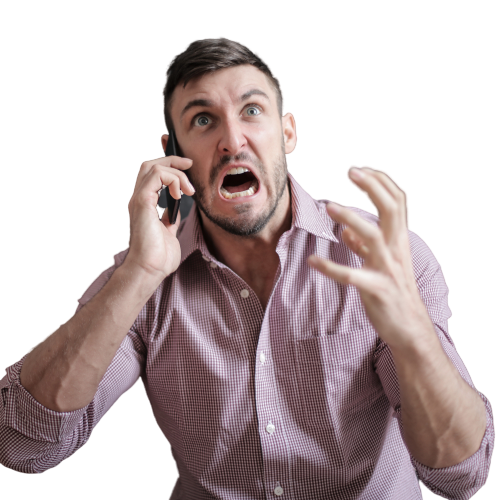
How to Use Microsoft Teams: 5 Ways for Pharmacists to Work Remotely
March 31, 2020 @ 6:13 pm
[…] experiment and optimize our workflow to leverage some of the best features and reduce some of the information overload that we covered in an earlier […]