Video Conference Tips for Pharmacists
With many healthcare professionals now being required to work from home due to the pandemic, demand for video conferencing tools has accelerated. Even large technology companies have started asking their employees to work from home. Eric Yuan, the founder of Zoom, suggested that a shift towards video calls will lead to a “fundamental, permanent shift in how people work.”
The remote work that I have been accustomed to in the last several months is now being catapulted to the forefront by many of my colleagues in healthcare. As various boards of pharmacy lift some of their restrictions on remote order verification, we are seeing that remote video-enabled tools are increasingly being used by hospital pharmacists. This new reality can be a shock to the system to those that are fairly new to some of these tools, however, a bit of preparation can go a long way to a hosting an effective video conference call.
While a virtual workplace can be a steep learning curve, there are many advantages to working from home. Some of the benefits I have found early on were saving valuable time on daily commutes. I was also able to save a considerable chunk of change on discretionary expenses, especially all those times that I used to buy a $5 lattes on my way to work.
So, if you want to enjoy some of the benefits, the first step is to be well prepared. You must understand the essential features of the video conference platform. Whether it’s using Zoom, Webex, MS Teams or similar platform, you will likely have this list of features:
Using the mute button
There have been documented cases of conference calls gone wrong that have been plastered across the internet, sometimes to the detriment of the person that had live through the experience.
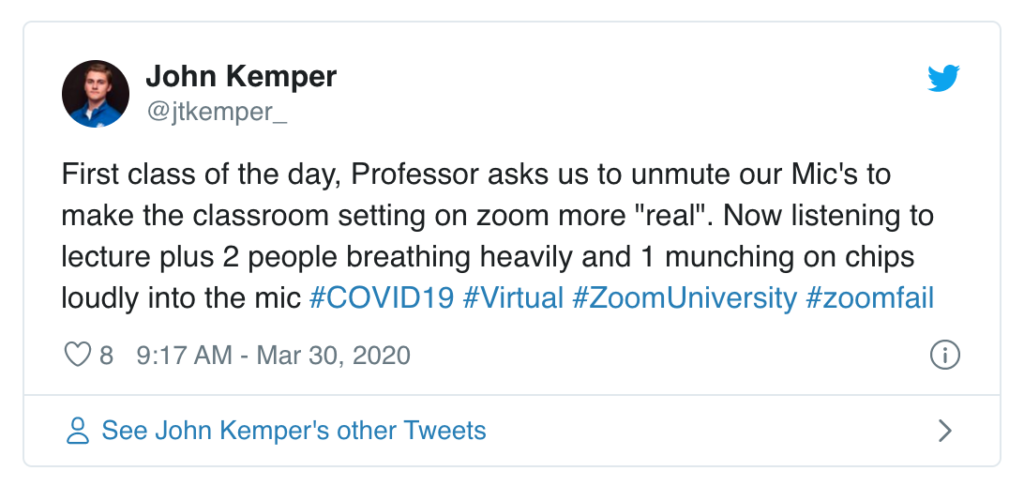
To avoid being in an uncomfortable situation that we’ve all heard about, simply don’t multitask while in a meeting to begin with. If you can’t help yourself, then make sure you understand how to operate the mute button and test it out before any meeting.
If you’re concerned with distractions from others, then find a quiet place before you dial in. If you’re working from home, take 15 minutes before the conference call starts to remove any distractions or to instruct family members not to interrupt you.
While you can delay most distractions, if you have to go to the bathroom, think twice about bringing the phone with you — missing a minute of the meeting is a lot better than having your entire team listen to you flushing the toilet.
Using the screen sharing feature
The same goes for sharing your screen. If you have to share your screen to open up a specific report or present a topic, remember that your screen will be visible to everyone where you take the baton. Imagine if everyone saw that you were just checking out the latest online sale or worse messaging a romantic contact on social media before you opened up that ever so important document.
Adding a background blur
Some platforms have advanced features, where you can change your screen to a more visually appealing backdrop. Alternatively, you may have the option to blur the background. These features can be useful for times where you may need to present to a multidisciplinary team on rounds but still maintain the level of professionalism. This is particularly true when you have laundry scattered across the room.

Messaging the group
The group chat feature is a convenient way to engage your teammates during a meeting. However, it could be missed by some team members unless you bring attention to the chat window at the onset. If a chat window is hidden as a default setting, then make sure everyone knows how to access the group chat so that they can keep watch on the information being shared.
What could go wrong? Well, when it comes to video conferencing, chatting can become a rabbit hole and a way to garner unnecessary attention. Sending messages such as “I’ve lost audio,” or “Is there a link to the slides?” are good questions because they can alert the host that there may be a technical issue or other needs for your team.
But this type of sidebar conversation during a meeting, especially when there are several team members on the call, can get distracting very quickly. Remember not only does everyone see your chat but it is recorded on the cloud, so a good rule of thumb is keeping the conversations appropriate and professional as you normally would when sending an email.
Secure your virtual meeting
Lastly, there has been quite a bit of controversy around the abuse of Zoom, a popular video conference platform, that had the FBI warning the public to be on full alert.
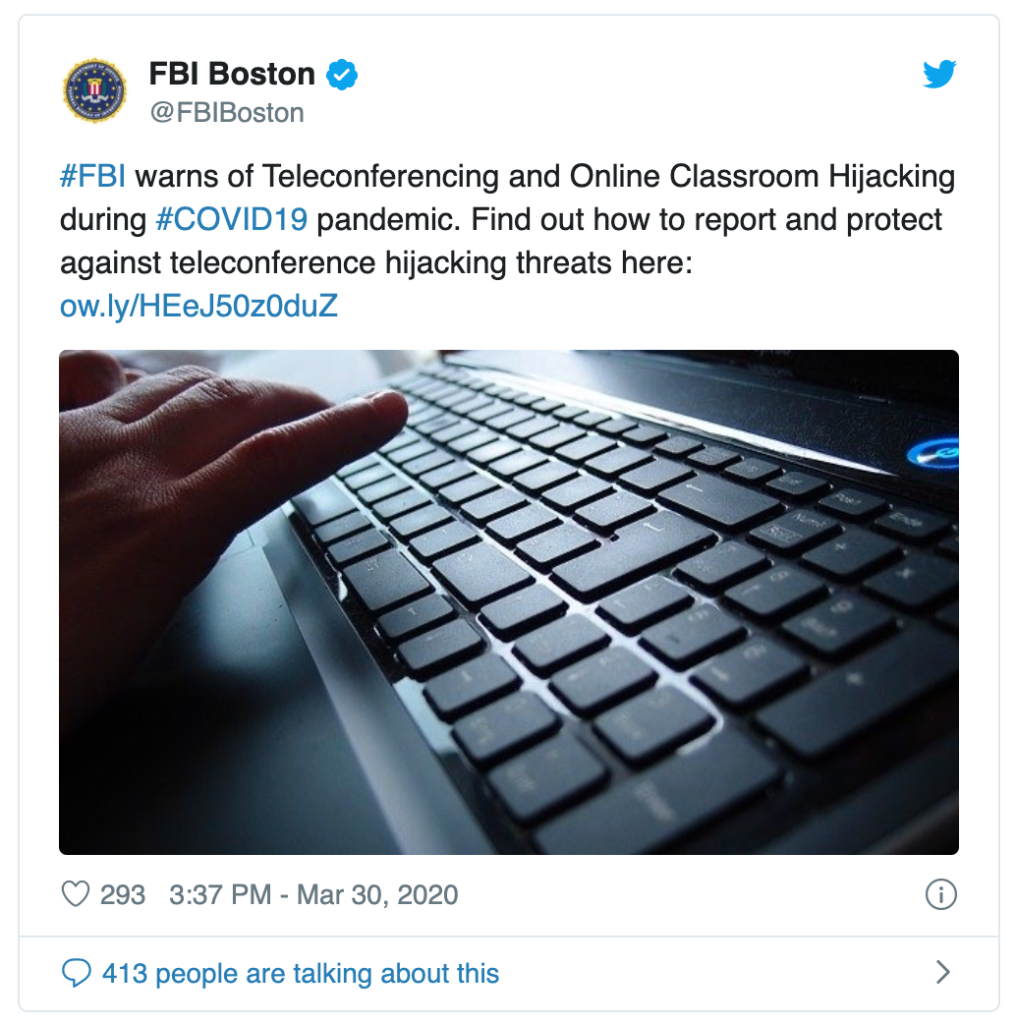
The office setup might be dialed on your security preferences, but your remote working setup might need some help. Here are a few ways to mitigate any security risk to your conference calls:
- Secure your meeting with a password being required for attendees
- Enable the Waiting Room feature and filter our unknown users prior to joining the call
- Restrict your participants to only authenticated users from the enterprise
- Enable a watermark on audio and video if your meeting content is sensitive
- Limit screen sharing to a specific application rather than your entire desktop, to prevent any PHI from being transmitted
In the end, the best way to use video conference meetings is to make sure your team is familiar with all the features of the platform. Creating a quick training guide by your resident expert can be useful.
As a reminder, everyone on your team is likely in the same boat in the beginning. If the dog barking or keyboard clicks annoy you, either shrug it off or simply bring it up so that your team can learn from the mistake to make future meetings bulletproof.

